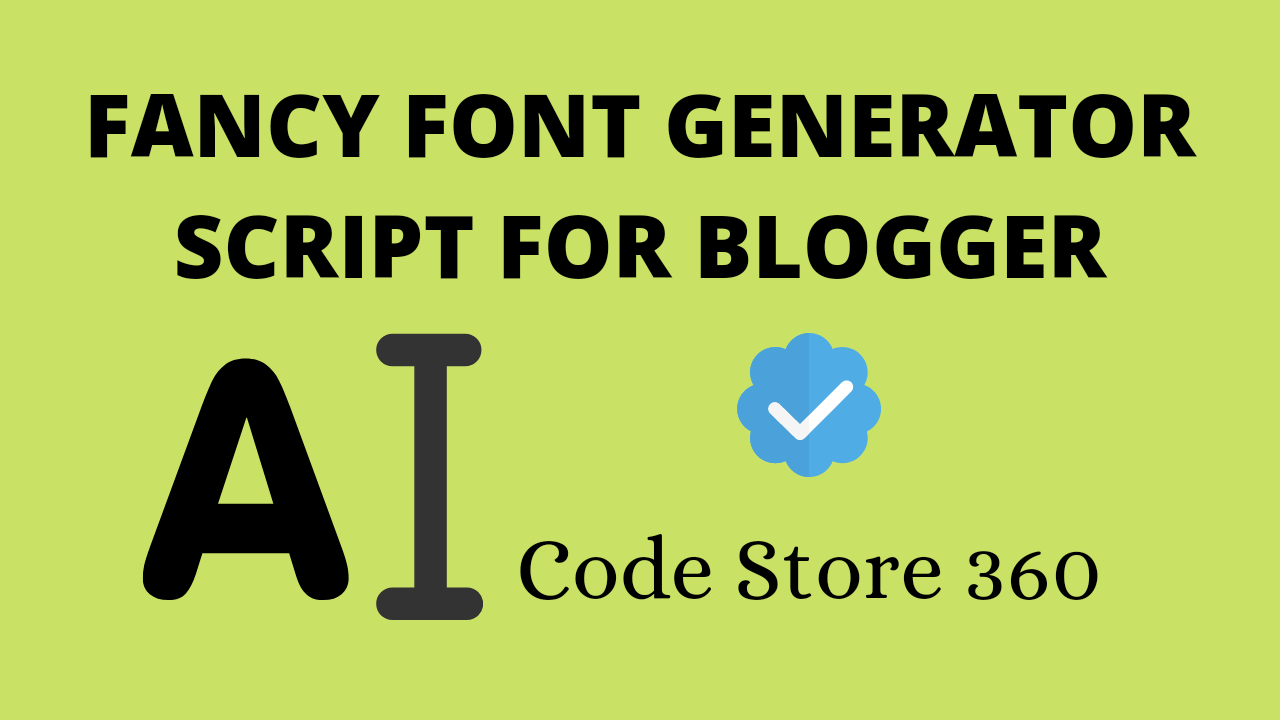
How to Make a free Fancy Font Generator Website in Blogger: Are you looking for Fancy Font Generator Script for blogger. If yes, then in this article I am going to share with you a free and professional Fancy Font Generator.
Fancy Font Generator Free Script For Blogger
Over the internet, you can easily find lots of scripts to create fancy text generator or, stylish text generator or Fancy Font Generator. But, most of them are useless and not working properly. So, here I will share Fancy Font Generator Free Script using HTML, CSS & Javascript only. This Fancy Font Generator Free Script is 100% working for blogger blogs.
How To Add This Script?
Step 1 :- Go to Blogger/Blogspot Dashboard
Step 2 :- Now Click on Theme Section
Step 3 :- Scroll Down & Click & Apply Simple Blog Template
Step 4 :- Now Click On Customize Arrow & Click On Switch to First Generation Theme
Step 5 :- Now Click On Switch Without a Backup & Now Turn off Navbar
Step 6 :- Click On Edit HTML , & Download Code
Step 7 :- Remove all Code & Paste New Code Here
Step 8 :- Now Click on Save Theme, That’s All
Step 9 :- Now Your Advance Word Counter Tool is Ready to Use
Join our Telegram Group and type #FFGSFB for Password.